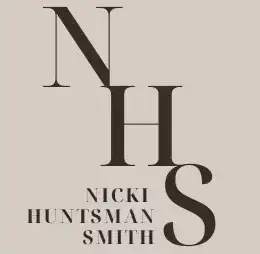I love my Kindle. It’s so convenient. It’s small enough to take just about anywhere and holds a LOT of books. I don’t know how many but I have many years of books on my Kindle.
And… in addition to making it very easy to buy and download books it allows you to loan your books to others.
Kindle allows the sharing of books in two different ways:
- Loan a book to someone else
- Share a book through your family library.
I will cover both ways and cover a few caveats too.
Loaning a Kindle book
Prior to August, 2022 Amazon allowed you to lend books from your Kindle. In August of 2022 Amazon quietly discontinued the ability to loan books.
This is a controversial issue for some people who feel that if they have purchased a book, then they should be allowed to loan it. I get that but Amazon sets the rules.
But you can still share books on your Kindle, you just can’t loan them.
Step by Step on Sharing a Kindle Book
Step 1: Go to your Amazon account
You can do this from either a mobile or a web browser. Log into your Amazon account, then access your account settings by clicking on Account & Lists on the top right of the page.
*******************insert image here
Step 2: Click on Content & Devices
Click the Content & Devices on Amazon; this will take you to the settings of your purchased devices and content.
***************** insert image here
Step 3: Select Books
In the available content section, select Books. This will bring up a list of your purchased and borrowed books.
******************** insert image here
Step 4: Find the book you want to share
The list of your purchased books and the available options for each one will be on the right side of the page. Click the More actions button and it will show the options in a dropdown menu.
************************* insert image here
Step 5: If there is a Loan This Title option, then the book can be loaned.
If there is no Loan this Title shown, then this title is not allowed to be loaned.
To loan the book, Click the More actions menu, then click on Loan this title.
You will then be prompted to fill out the information on who you want to loan the book to.
There will be a form asking for the recipient’s name, email address along with your name and the option of adding a personal message to the recipient.
****************** insert image here
Not all books can be loaned, so if yours doesn’t have the Loan this title option, there’s the option to try sharing it through your family library.
Step 6: What to do if there is no Loan this Title option?
You can still share the book through your Family Library.
Step 7: Under More actions, click Manage Family Library
If there is no Loan this title option on the More actions dropdown menu, click on Manage Family Library instead.
****************** insert image here
Step 7: Select the person to share the book with
Your family library includes the members of your Amazon household.
To share the book with a family member, click on the yellow Make Changes button. You can add or remove books from your family library at any time.
CAVEATS
I mentioned some caveats at the beginning of this article so here they are:
How many devices can share a Kindle book?
This is another sticking point for some people. A Kindle book can only be shared one time. This means that after the book is returned to your library in 14 days, you won’t be able to share it again with anyone else.
Although Amazon has not publicly stated their reason for this, many people suspect it is to avoid fraud. Preventing people from setting up “discount” loaning services and “loaning” their books out for money.
Does Kindle allow me to loan/share my book directly?
Direct loaning is not available on the Kindle settings.
What is Amazon’s Household and Family Sharing?
Amazon Household allows users to share some of their Prime benefits with other family members. There are limitations though, such as including one other adult, and up to four teens and up to four children. This sharing allows other people to use our Prime benefits without having to pay for separate subscriptions.
Can I Loan Books I Downloaded using Kindle Unlimited?
If you downloaded a book to your Kindle using your Kindle Unlimited membership, you are not allowed to loan that book. There will not be a “Loan This Title” option for any book you downloaded via Kindle Unlimited.