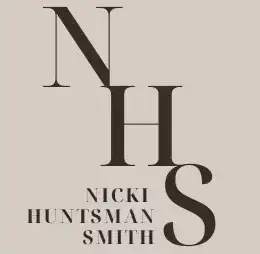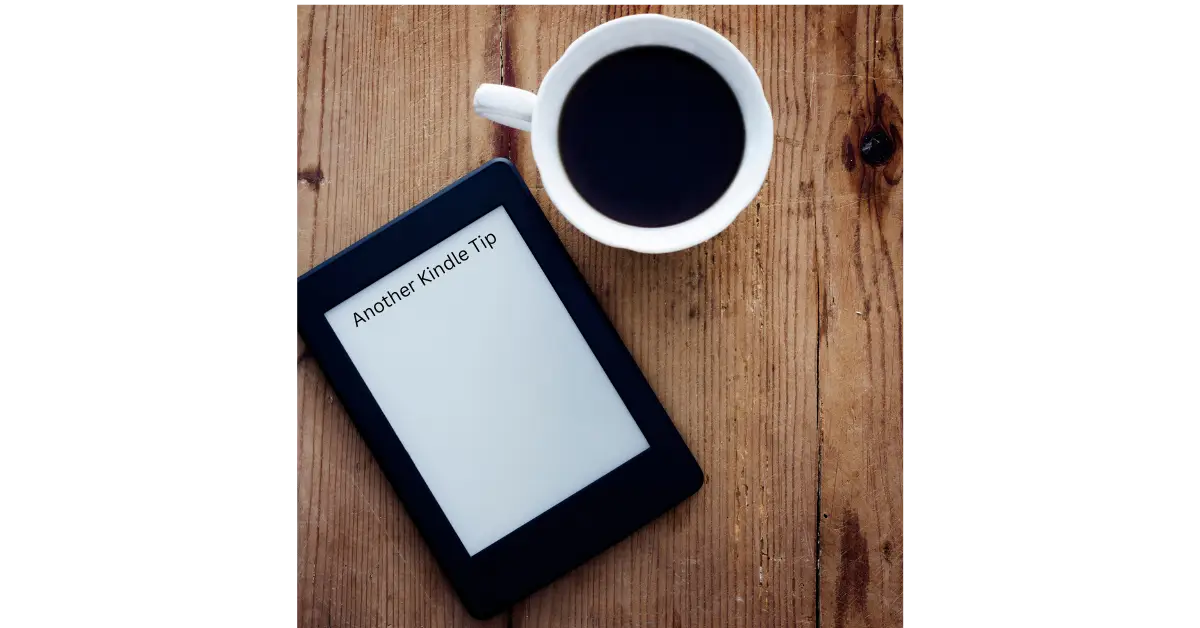HOW TO REPORT ERRORS YOU FIND IN ANY KINDLE EBOOK
I’m Nicki’s “Marketing Guy” and I occasionally find things that I believe might be interesting to Nicki’s fans and readers in general. If Nicki agrees then I put the information here.
So here you go…
Report Errors You Find in Your Kindle Books to the Author.
Here’s how (3 simple steps):
Note: At this point in time, Amazon only provides the easy method for reporting errors and typos when using a Kindle device. If you are using the Kindle reading app on a desktop or using the Kindle reading app on your phone, then there’s no easy way to report errors.
On your Kindle Device:
Highlight the error by tapping and holding on the word. You can report a single word or a group of words or a complete sentence. So, tap and hold on the word, or tap and drag to highlight a group of words or a sentence.
Select what you want to report.
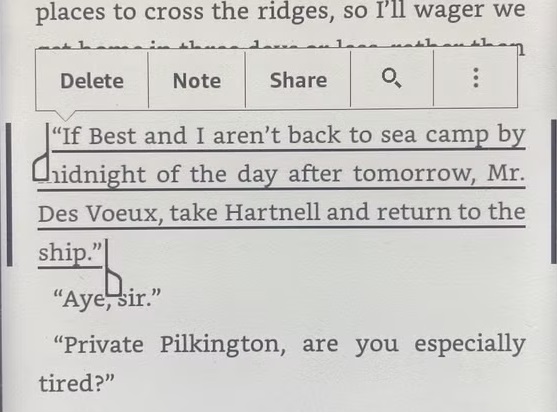
The next screen will show something like this:
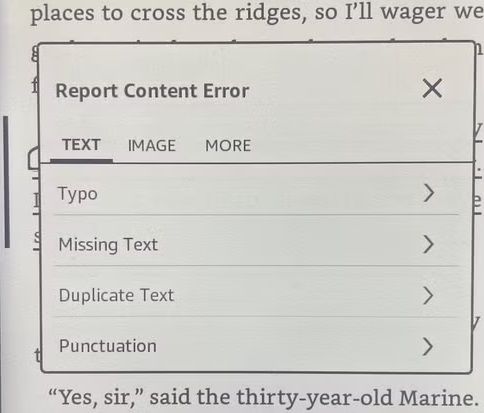
Tap on the Report Content Error and you get this:
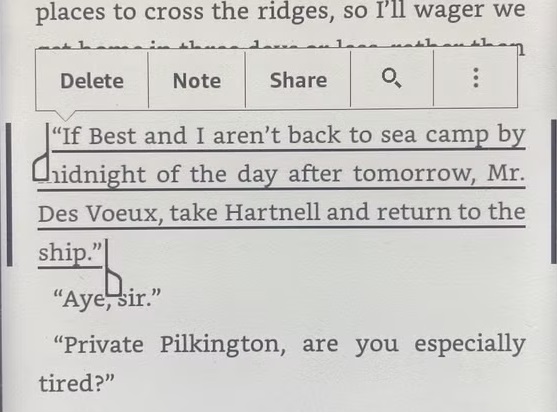
You can select the type of error (Text, Image, More) you want to report:
In the example below I selected Typo:
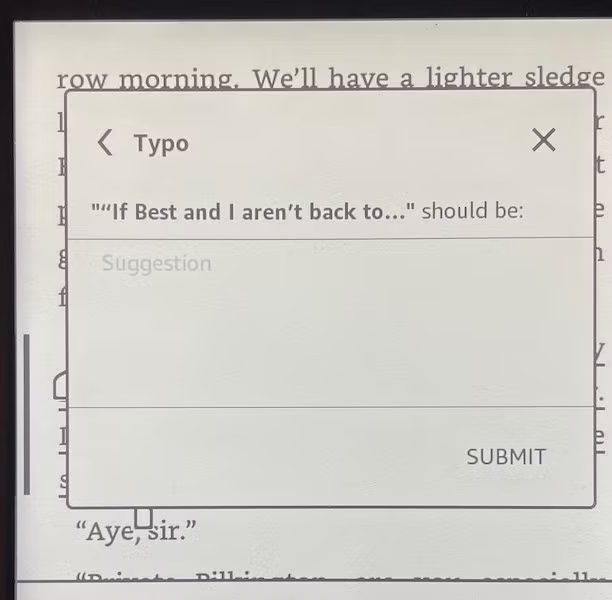
Fill in a little information about the error you are reporting and tap the SUBMIT button.
That’s it, you’re done and you should feel a little better about yourself. You are an unofficial book editor.
Amazon will report the error directly to the publisher. In the case of independent writers like me, they will report the error directly to the author.
I despise book errors so I immediately correct and republish all reported errors.
If you find typos annoying and are a Kindle reader, please take a few seconds to report them. Your small act of kindness will make the reading experience of future readers more pleasant.
Which brings me to another point. Do you have your Kindle set up to automatically download the most recent version of your purchased books? If not, you may be reading a version of the book which already has the errors fixed but you aren’t seeing them because you still have an outdated version on your Kindle.
When an author/publisher makes corrections and republishes a book, the corrections are published on the Amazon site, but you will not see the latest version on your Kindle unless you have your Kindle set Kindle Updates to automatic.
On your Kindle, you can update a single book or have Amazon update every book automatically in the future. It’s a one time setting change on your Amazon account.
It’s simple to do and I have step by step directions here, Automatic Kindle Updates.