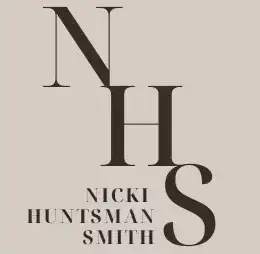When I started this month’s book club selection (I will not give the book name here), I noticed a typo within the first few pages. Nothing major, just a simple typo. Unfortunately, nothing takes me out of a story faster than a typo. Once I find a typo or error, my brain starts looking for more. It takes me a while to get back into my reading groove after I’ve spotted it.
I was telling one of my book groups about this and asked how often the other members find and report errors. The response to finding errors was about what I expected, but I was surprised when more than a few people asked how to report the errors to Amazon… and these are avid readers and writers!
So, I decided to write up the process. It’s extremely easy and you can do it directly from your Kindle.
Here’s how (3 simple steps):
Note: At this point in time, Amazon only provides the easy method for reporting errors and typos when using a Kindle device. If you are using the Kindle reading app on a desktop or using the Kindle reading app on your phone, then there’s no easy way to report errors.
On your Kindle Device:
Highlight the error by tapping and holding on the word. You can report a single word or a group of words or a complete sentence. So, tap and hold on the word, or tap and drag to highlight a group of words or a sentence.
In the example below I am using Stephen King’s Salem’s Lot. (I know this is not a typo, I’m only using it as an example here). I have highlighted the word “almost” by tapping and holding the word. This is the screen that pops up. Next tap on the three vertical dots on the right:
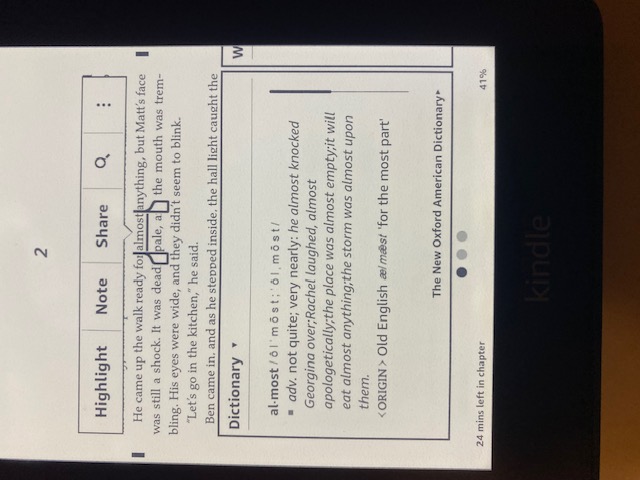
The next screen will show something like this:
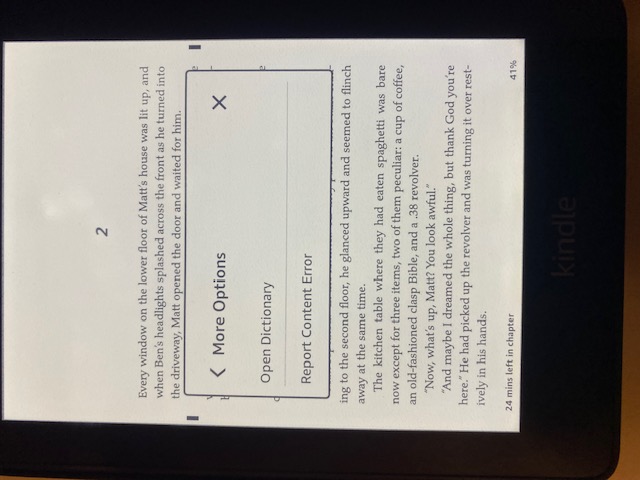
Tap on the Report Content Error and you get this:
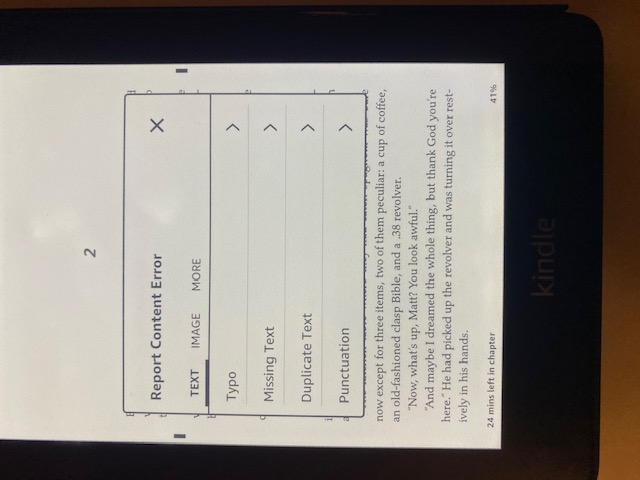
You can select the type of error (Text, Image, More) you want to report:
In the example below I selected Typo:
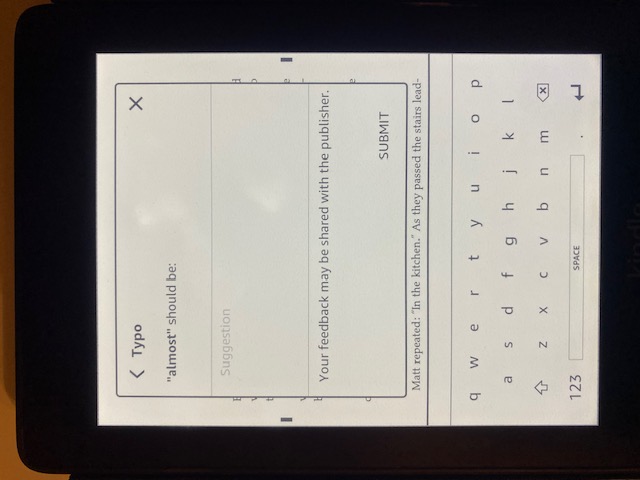
Fill in a little information about the error you are reporting and tap the SUBMIT button.
That’s it, you’re done and you should feel a little better about yourself. You are an unofficial book editor.
Amazon will report the error directly to the publisher. In the case of independent writers like me, they will report the error directly to the author.
I despise book errors so I immediately correct and republish all reported errors.
If you find typos annoying and are a Kindle reader, please take a few seconds to report them. Your small act of kindness will make the reading experience of future readers more pleasant.
Which brings me to another point. Do you have your Kindle set up to automatically download the most recent version of your purchased books? If not, you may be reading a version of the book which already has the errors fixed but you aren’t seeing them because you still have an outdated version on your Kindle.
When an author/publisher makes corrections and republishes a book, the corrections are published on the Amazon site, but you will not see the latest version on your Kindle unless you have your Kindle set Kindle Updates to automatic.
On your Kindle, you can update a single book or have Amazon update every book automatically in the future. It’s a one time setting change on your Amazon account.
It’s simple to do and I have step by step directions here, Automatic Kindle Updates.