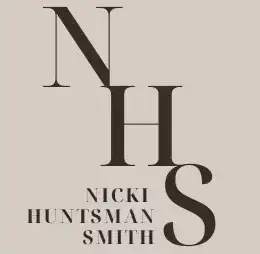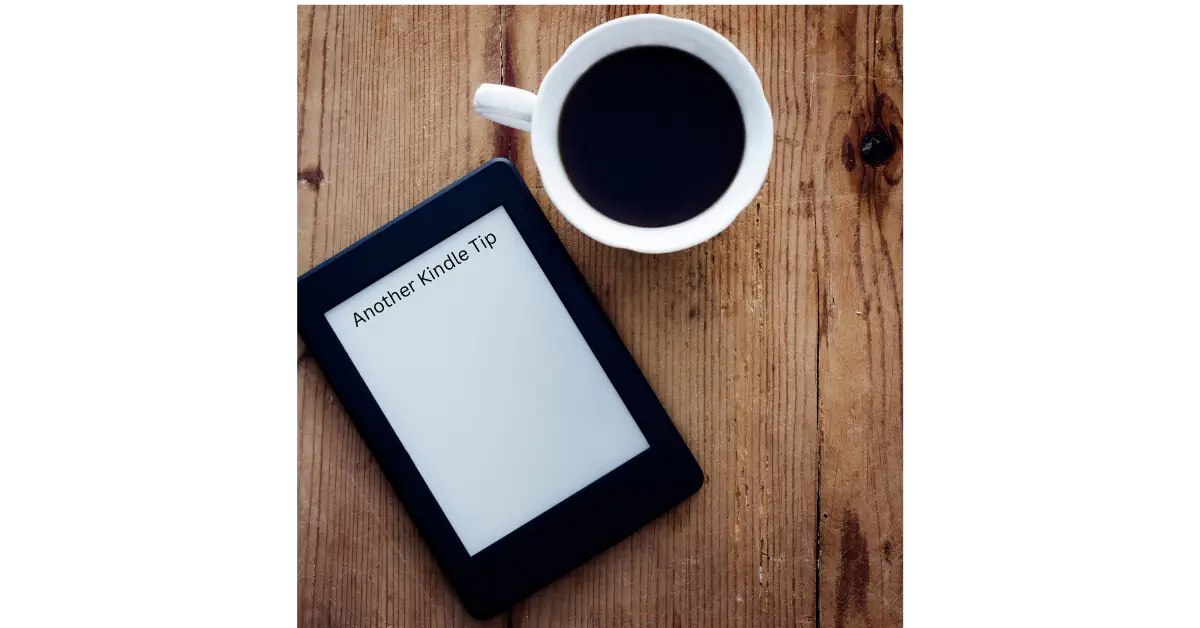AUTOMATICALLY DOWNLOAD THE LATEST VERSION OF THE BOOKS ON YOUR KINDLE
I’m Nicki’s “Marketing Guy” and in my day to day activities I occasionally find things that I believe might be interesting to Nicki’s fans and readers in general. If Nicki agrees then I put the information here.
So here you go…
You can set your Kindle to automatically download the latest updated version of the books you have on your Kindle.
UPDATE A SINGLE BOOK ON YOUR KINDLE:
To download the latest version of a single book you have on your Kindle:
- Go to Content and Devices.
- Click on Devices in the upper left menu
- Select your the device you want to update
- On the next screen you select View Device Content in the right menu
- All the books on the device will be shown
- If there is an update available, it will show on the right side as an option. (Note, I cannot show you that screen because I have my Kindle set to automatically update all books. So I never see the Update Available option).
- Click that and if you are connected to the internet, the book will be updated within several minutes.
AUTOMATICALLY UPDATE NEW VERSIONS ON ALL THE BOOKS ON YOUR KINDLE